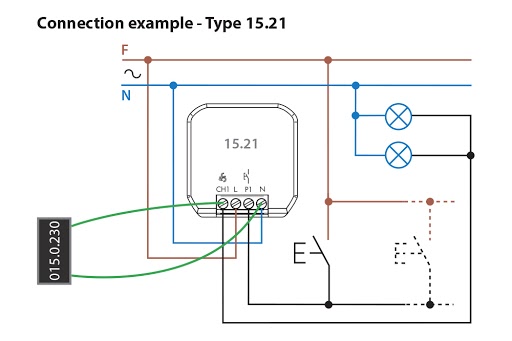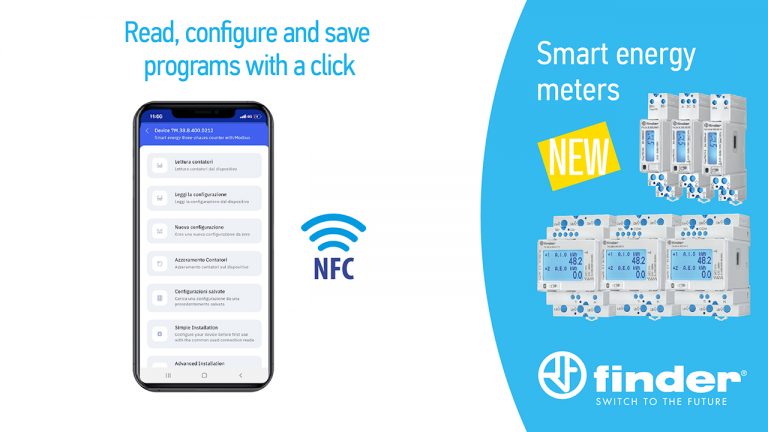How to choose and install a dimmer correctly
There are a numerous types of dimmers on the market, including a broad range of dimming devices from Finder.
You’ve decided to add a touch of originality to the lighting in your home or office, or you want to make your restaurant’s dining area more welcoming – or perhaps you’re thinking of refurbishing your shop window and display units … and you’ve come to the conclusion that you need a dimmer: a device that lets you to manage your lighting by varying the intensity as and when needed.
Dimmer, light-regulating switch, potentiometer or light intensity variator – there are a variety of names given to devices that can vary the power applied to a lamp and thereby adjust its brightness over a wide range – anywhere from 0% to 100%.
This adjustment has traditionally been made by pressing a control button or turning a knob, but nowadays, with the advent of smart technologies, it’s an adjustment that can also be performed remotely, from your smartphone or with your voice via smart speakers.
What type of dimmer should I get?
There are numerous types of dimmers on the market, including a broad range of dimming devices from Finder. Because the choice is so wide you should get acquainted with some basic features that can lead you to pick one model over another.
1) Buying a dimmable lamp
“Dimmable”: an ambiguous definition
Packaging on lamps and LED strips will indicate whether the device is dimmable, but the word “dimmable” is no guarantee that the dimming adjustment will be made correctly or safely. For that you need to know how to match the lamp with the most suitable dimmer. Below is a quick check list of what you should look for when purchasing a light-dimming device.
2) Check the dimming technology:
Leading-edge and trailing-edge phase-cut dimmers
You need to consider the different methods used to control the power applied to the lamp, in particular the phase-cut method, where to dim the lamp only part of every half-cycle of the AC supply is applied to the lamp. Essentially, there are two phase-cut methods:
Leading-Edge: The dimmer powers the lamp for the latter part of every half-cycle, and it is the position of the leading edge of this powered part that must be varied by the dimmer to change the light level, hence the name.
This method is generally more suitable for the regulation of electromagnetic transformers for LV lamps, CFLs and 230 V LED lamps.
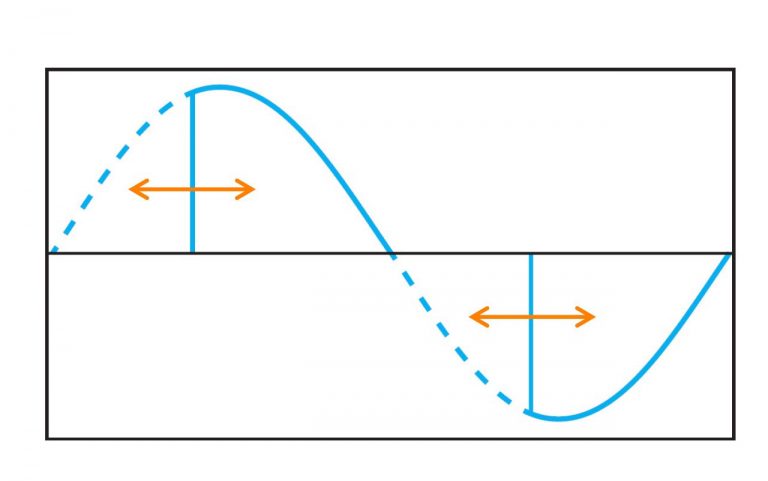
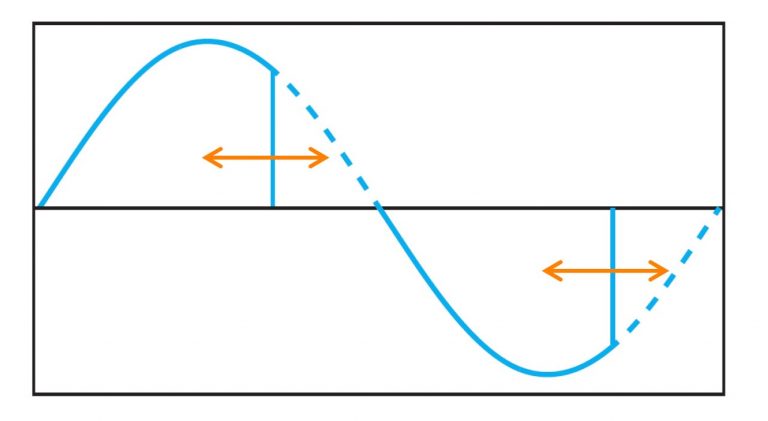
Trailing-Edge: The dimmer powers the lamp for the initial part of every half-cycle, and it is the position of the trailing edge of this powered part that must be varied by the dimmer to change the light level, hence the name.
This method is generally more suitable for the regulation of electronic transformers for low-voltage/incandescent/halogen lamps (halogen or LED).
Depending on the type of lamp load, we will opt for either a leading-edge or trailing-edge dimmer.
The Finder range of dimming devices includes both types of dimmers, as well as models in which this selection is made automatically detecting the type of lamp and thus the appropriate setting to be applied.
Subject to adherence to the recommendations of the lamp manufacturer, here are a few examples of lamps and adjustments:
- For low-voltage LED lamps, electronic transformers and halogen lamps it’s best to opt for a trailing-edge dimmer;
- For 230 V LED lamps, BTs, CFLs, a leading-edge dimmer is the best option.
3) Calculating the maximum wattage, load and lamp types
Following the most frequently asked question: “Can the dimmer dim all types of lamps?”, one of the questions asked most often by less experienced users is: “How many lamps can I dim?”
Each dimming device is designed to support a maximum wattage, so consult the lamp’s data sheet and find, or calculate, the wattage of the lamps you wish to dim. With this data now to hand, you can determine which type of dimmer to use or which to exclude.
However, this still isn’t enough to be sure that you’re buying the right product. You also need to check the type of lamp, its voltage and how it’s being driven.
Depending on the model; with a 230 V AC power supply, Finder dimmers can adjust the light intensity of the following types of dimmable lamps:
- 230 V incandescent/halogen lamps
- Toroidal transformers for low-voltage halogen lamps
- Electromagnetic transformers for low-voltage halogen lamps
- Electronic transformers (ballasts) for low-voltage halogen lamps
- Dimmable compact fluorescent lamps (CFLs)
- Dimmable 230 V LEDs
- Electronic transformers for low-voltage LED lamps
Read the Finder dimmer data sheet
Low-voltage LED strips and PWM (Pulse-Width Modulation) dimming
LED strips naturally require a low voltage power supply to function, which is why a DC power supply unit (5V, 12V or 24V) is often sold together with the LED strips. There’s a lot to know about LED strips, so it’s always best to get as much information as possible before making a purchase.
LED strips can be dimmable but may not be equipped with a dimmer or dimmer switch. In this case, a separate dimmer is necessary for light regulation. For low-voltage LED strips it’s advisable to use a PWM-type dimmer (as opposed to a TRIAC dimmer).
LED strips are powered by a DC power supply unit, so it’s essential to know the supply voltage of the power supply unit and the total wattage for the LED.
4) Choosing the right dimmer
Built-in, modular, push button or smart. Below is a list of all the models available in the Finder range, according to your specific needs.
> For LED strips
For LED strips, the Finder dimmer range includes a specific model: the PWM dimmer Type 15.21.9.024.B200
powered at 12…24 V DC, and capable of managing LED strips at:
- 12 V DC, maximum power 96 W
- 24 V DC, maximum power 192 W
This model is also equipped with Bluetooth technology, allowing for control and adjustment via apps/smartphones and, together with the Yesly Gateway, control via Google and Amazon voice assistants.
> For multiple dimming of single or mixed lamp loads
Type 15.10 “Master” + multiple Type 15.11 “Slave” dimmers
This type of solution is suitable when dimming several lamps, maybe of different technologies, via a master dimmer – with a maximum power capability of up to 400 W (100 W LED) per slave. Up to a maximum of 32 slaves can be controlled by a single master. The master 15.10 dimmer is also equipped with a “staircase light” function with a switch-off warning.
> For all types of lamps and transformers
The modular, multi-function Type 15.81 dimmer, featuring leading-edge and trailing-edge dimming methods for loads up to 500 W, is the most versatile panel-mounted dimmer in the range.
It also stands out because it can be configured in different modes, choosing between with-memory or without-memory (i.e. to remember or not to remember the previously-set light level) – and it offers two different responses to the control input, namely:
- long pulses, to increase or decrease light intensity linearly;
- short pulses, to switch between ON (100% brightness) and OFF alternately.
Dimmers for panel or flush mounting
> For dimmable LEDs up to 200 W
Finder’s recessed dimmers are new for 2021. They include the Type 15.21.8.230.0200
dimmer specifically designed for dimmable LEDs up to 200 W
> For smart control, via Bluetooth and Wi-Fi (with Gateway)
Finder smart dimmers are part of a wide range of smart home devices: Finder YESLY
devices are suitable for all types of dimmable lamps and transformers for low-voltage lamps.
Bearing the code 15.xx.x.xxx.Bxxx, these dimmers feature Bluetooth connectivity (secure 128-bit encryption), allowing for initial configuration by smartphone via the Finder Toolbox installation app, and subsequent adjustments via the Finder YESLY app (for the end user).
The YESLY dimmer range includes:
- The Type 15.21.8230.B300 dimmer: recessed, leading-edge and trailing-edge dimming method, with and without memory;
- The Type 15.71 dimmer for use with push buttons, leading-edge and trailing-edge dimming method, with and without memory.
One of the advantages of installing a smart dimmer is that it is highly customizable. Via the Finder Toolbox app all Finder smart dimmers allow you to set:
- Minimum dimming (range 5% – 60%)
- ON/OFF transition time during a short pulse
- Transition time during a long pulse
- Memory
- Recovery after a blackout
- Transition time setting for scenarios
> For KNX installation
The Finder range of dimming devices also includes a KNX-certified model: the Type 15.2K.8.230.0400 universal dimmer, suitable for building automation systems complying with the Konnex (KNX) standard.
However, for the installation of these types of devices, it’s essential to use a KNX-certified professional, with the necessary skills to program Home and Building Automation systems using the KNX protocol and corresponding ETS software.
Frequently asked questions
Why do lights flicker?
Lamp flickering is related to dimming, but it also depends on the characteristics of the lamp’s power supply circuit. It can be prevented by making the most appropriate choice between trailing-edge and leading-edge dimmers, and in some cases by increasing the minimum dimming level.
When the lamp is switched off, it remains partially lit. Is this a defect?
Lamps can sometimes appear switched on at a low level, even though the dimmer is switched off. This can be due to residual current that can flow in LED lamps. To overcome this you can install a residual current suppression module, which is designed to eliminate this effect.